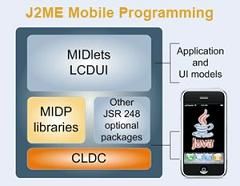
Thời lượng
40 giờ (1,5 tháng)
Đối tượng
Khóa học dành cho các lập trình viên Java, những người muốn phát triển các ứng dụng mobile với MIDP.
Khoá học còn rất bổ ích cho các kiến trúc sư, những người thiết kế các giải pháp công nghệ mobile và các chuyên gia Java, những người có nhu cầu chuyển đổi các mã lệnh hiện hành lên một platform mới (thiết bị di động).
Yêu cầu đầu vào
Để thành công với khoá học này, học viên nên có khả năng tạo các ứng dụng sử dụng nền Java 2 Platform, Standard Edition (J2SE platform).
Mục tiêu khóa học
Sau khi kết thúc khoá học, học viên sẽ có khả năng:
· Giải thích được kiến trúc nền J2ME platform, vai trò của các cấu hình và hồ sơ.
· Xây dựng các ứng dụng MIDP cơ bản (MIDlets) và hợp nhất các đa phương tiện nâng cao vào các ứng dụng dựa trên MIDP.
· Tạo và cài đặt các giao diện người sử dụng hướng sự kiện sử dụng giao diện lập trình ứng dụng API mức độ thấp và cao.
· Cài đặt kho lưu trữ dữ liệu địa phương trên các thiết bị sử dụng Hệ quản trị bản ghi RMS (Record Management System).
· Tạo các ứng dụng sử dụng thông tin trên mạng.
Nội dung khóa học
Module 1 - Overview of the J2ME Architecture
* Describe J2ME Architecture
* Run the J2ME Wireless Toolkit demonstrations
Module 2 - Building and Executing MIDP Applications
* Define the MIDP 2.0 application environment
* Define the MIDP development process
* Write and build a MIDP application (MIDlet)
* Interrogate the device to verify that it can run the new MIDlet
Module 3 - Creating a High-Level User Interface
* Describe the MIDP user interface (UI) architecture
* Describe the MIDP high-level UI API
* Describe the Display object
* Define the Item class and subclass components
* Implement high-level item event handling
* Display a message on the MIDlet screen
* Implement a user input interface
* Handle user input through item state changes
* Verify form data using a Command object
* Implement the menu system
Module 4 - Creating a Low-Level User Interface
* Describe the MIDP low-level UI API
* Describe the low-level UI event handling
* Handle pointer events
* Create and implement a splash screen using the Canvas class
* Implement a skip option on the splash screen
Module 5 - Enhanced High and Low-Level Interfaces
* Describe the CustomItem abstract class
* Describe CustomItem class event handling
* Describe the javax.microedition.lcdui.game package
* Create a form and add CustomItem, TextBox, and Gauge objects to download a game
* Create the StarShip Battle 2004 game
Module 6 - Managing Data on the Device
* Define data persistence and the RMS package in the MIDP
* Access RecordStore objects on the device object
* Store and retrieve data in a RecordStore object
* Describe the RecordEnumeration interface
* List RecordStore objects
* Share a RecordStore object between MIDlet suites
* Implement an option screen, and save and retrieve the data in the RecordStore object
Module 7 - Accessing Network Data and Services
* Access data with the Generic Connection Framework (GCF) interface
* Exchange Data over Hypertext Transfer Protocol (HTTP)
* Use the HttpConnection interface to retrieve text for an application help screen
Module 8 - Media Control
* Describe media control in the MIDP
* Describe the Mobile Media API (MMAPI) class hierarchy and interfaces
* Add sound to the StarShip Battle 2004 game
Module 9 - MIDP Security
* Describe the MIDlet security model and define three MIDP security concerns
* Describe the MIDP Push technology
* Create a certificate
* Authenticate a MIDlet suite
* Create a MIDlet that handles static Push connections
* Create a MIDlet that handles dynamic Push connections
Module 10 - Over-the-Air Provisioning
* Download J2ME applications
* Describe application deployment
* Provision MIDP 2.0 applications
Vui lòng điền vào ô bên dưới để biết thêm thông tin chi tiết.