
Sau khóa học học viên đủ khả năng thi lấy chứng chỉ MCITP SA của Microsoft, có thể nắm bắt được công nghệ của hệ điều hành đang được đánh giá là an toàn và ổn định nhất hiện nay của hãng Microsoft.
2. Thời lượng
88 giờ
3. Mục tiêu khóa học
* Cài đặt, vận hành, bảo trì hệ thống mạng Domain trên nền tảng Microsoft Windows Server 2008
* Xây dựng các hệ thống FTP server, Webserver, Security, VPN ... trên nền Windows Server 2008
* Vượt qua kỳ thi quốc tế do Microsoft tổ chức để nhận chứng chỉ "MCITP Server Administrator 2008"
4. Đối tượng:
Tất cả những người có khả năng làm việc trên máy tính, có niềm đam mê với lĩnh vực Quản trị hệ thống và mong muốn được gia nhập đội ngũ phát triển công nghệ của Microsoft
5. Nội dung khóa học: Khóa học bao gồm 3 môn: 70-640, 70-642 và 70-646
Môn 70-640: TS: Windows Server 2008 Active Directory, Configuring
Module 1: Implementing Active Directory Domain Services
Lab: Implementing Read-Only Domain Controllers
Module 2: Configuring Domain Name Service for Active Directory Domain Services
Lab: Configuring AD DS and DNS Integration
Module 3: Configuring Active Directory Objects and Trusts
Lab A: Configuring Active Directory Objects
Lab B: Configuring Active Directory Objects and Trusts
Module 4: Configuring Active Directory Sites and Replication
Lab: Configuring Active Directory Sites and Replication
Module 5: Creating and Configuring Group Policy
Lab: Creating and Configuring GPOs
Module 6: Configuring User Environments Using Group Policy
Lab Configuring User Environments Using Group Policies
Module 7: Implementing Security Using Group Policy
Lab: Implementing Security Using Group Policies
Module 8: Implementing an Active Directory Domain Services Monitoring Plan
Lab: Monitoring Active Directory Domain Services
Module 9: Implementing an Active Directory Domain Services Maintenance Plan
Lab: Implementing an Active Directory Domain Services Maintenance Plan
Module 10: Troubleshooting Active Directory, DNS, and Replication Issues
Lab: Troubleshooting Active Directory, DNS, and Replication Issues
Module 11: Troubleshooting Group Policy Issues
Lab: Troubleshooting Group Policy Issues
Module 12: Implementing an Active Directory Domain Services Infrastructure
Lab A: Deploying Active Directory Domain Services
Lab B: Configuring Forest Trust Relationships
Lab C: Planning a Group Policy Strategy
Môn 70-642: Windows Server 2008 Network Infrastrcture, Configuring
Module 1: Installing and Configuring Servers
Lab: Installing and Configuring Servers and Server Roles
Module 2: Configuring and Troubleshooting DNS
Lab: Configuring and Verifying a DNS Solution
Module 3: Configuring and Managing WINS
Lab: Configuring a WINS Infrastructure
Module 4: Configuring and Troubleshooting DHCP
Lab: Configuring and Troubleshooting the DHCP Server Role
Module 5: Configuring and Troubleshooting IPv6 TCP/IP
Lab A: Configuring an ISATAP Router
Lab B: Converting the Network
Module 6: Configuring and Troubleshooting Routing and Remote Access
Lab: Configuring and Managing Network Access
Module 7: Installing, Configuring, and Troubleshooting the Network Policy Server Role Services Lab: Configuring and Managing Network Policy Server
Module 8: Configuring Network Access Protection
Lab: Configuring NAP for DHCP and VPN
Module 9: Configuring IPsec
Lab: Configuring IPsec NAP Enforcement
Module 10: Monitoring and Troubleshooting IPsec
Lab: Monitoring and Troubleshooting IPsec
Module 11: Configuring and Managing Distributed File System
Lab: Configuring DFS
Module 12: Configuring and Managing Storage Technologies
Lab: Configuring and Managing Storage Technologies
Module 13: Configuring Availability of Network Resources and Content
Lab: Configuring Availability of Network Resources
Module 14: Configuring Server Security Compliance
Lab: Configuring Server Security Compliance
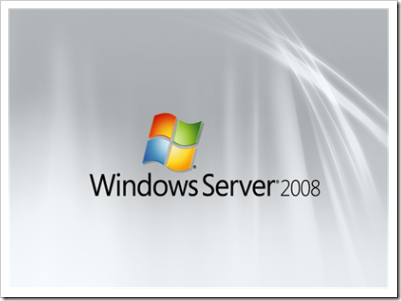
Môn 70-646: Windows Server 2008, Server Administrator
Module 1: Planning for Windows Server 2008 Deployment
Lab: Planning for a Windows Server 2008 Server Deployment
Module 2: Managing Server Migration
Lab: Migrating a Server to Windows Server 2008
Module 3: Planning Windows Server 2008 Server Roles
Lab: Planning Windows Server 2008 Servers
Module 4: Creating a Configuration Change Plan for Windows Server 2008
Lab: Creating a Configuration Change Plan
Module 5: Managing Windows Server 2008 Security
Lab: Managing Windows Server 2008 Security
Module 6: Planning for the Application Server Role
Lab: Planning for the Application Server Role
Module 7: Planning for Windows Server 2008 High Availability
Lab: Planning for Failover Clusters in Windows Server 2008
Module 8: Maintaining Windows Server 2008 Servers
Lab: Developing a Maintenance Plan for Windows Server 2008
Module 9: Maintaining a Distributed File System on Windows Server 2008
Lab: Planning for DFS
Module 10: Planning for Windows Server 2008 Backup
Lab: Planning Windows Server 2008 Backup Policy
Module 11: Managing Windows Server 2008 Restore
Lab: Planning Windows Server 2008 Restore
Module 12: Monitoring Windows Server 2008 Servers
Lab: Identifying Windows Server 2008 Monitoring Requirements
Module 13: Troubleshooting Windows Server 2008 Hardware
Lab: Troubleshooting Hardware Issues
Module 14: Troubleshooting Software Problems
Lab: Troubleshooting Software on Windows Server 2008
Module 15: Troubleshooting Windows Server 2008 Networks
Lab: Troubleshooting Network Problems
Kenhtuyensinh.vn (Theo: NIIT)